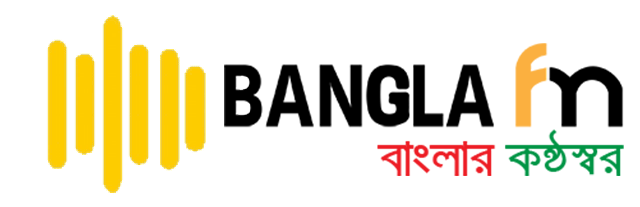লিমন মিয়া, সরিষাবাড়ী (জামালপুর) প্রতিনিধি:
নারীদের প্রতি সহিংসতা, নিপীড়ন ও ধর্ষণের বিরুদ্ধে প্রতিবাদ জানিয়ে জামালপুরের সরিষাবাড়ীতে মানববন্ধন অনুষ্ঠিত হয়েছে।
সোমবার (১০ মার্চ) সকালে সরিষাবাড়ী অনার্স কলেজের প্রধান ফটকে উপজেলা ছাত্রদলের আয়োজনে এ মানববন্ধন অনুষ্ঠিত হয়। এতে সভাপতিত্ব করেন উপজেলা ছাত্রদলের আহ্বায়ক খায়রুল ইসলাম বিদ্যুৎ।

মানববন্ধনে বক্তব্য দেন সরিষাবাড়ী অনার্স কলেজের প্রভাষক আমিনুল ইসলাম শাহিন, উপজেলা স্বেচ্ছাসেবক দলের সভাপতি প্রভাষক সাইদুজ্জামান শিপন, খায়রুল আলম শ্যামল, উপজেলা ছাত্রদলের সাবেক সাংগঠনিক সম্পাদক খোরশেদ আলম তালুকদার চয়ন, পৌর ছাত্রদলের আহ্বায়ক সবুজ সরকার, সদস্য সচিব মানিক মিয়া ও সরিষাবাড়ী অনার্স কলেজ ছাত্র সংসদের সদস্য সচিব জাকারিয়া ইসলাম মিনহাজসহ অনেকে।
বক্তারা বলেন, দেশে নারীরা দিন দিন অনিরাপদ হয়ে পড়ছেন। কন্যাশিশুরাও আজ নিপীড়নের শিকার হচ্ছে, যা সমাজ ও রাষ্ট্রের জন্য অত্যন্ত উদ্বেগজনক। তারা ধর্ষকদের দ্রুত সর্বোচ্চ শাস্তির দাবি জানান, যাতে কেউ এমন ঘৃণ্য অপরাধের সাহস না পায়। বক্তারা আরও হুঁশিয়ারি দেন, দোষীদের দ্রুত গ্রেপ্তার ও দৃষ্টান্তমূলক শাস্তি নিশ্চিত করা না হলে আরও কঠোর আন্দোলন গড়ে তোলা হবে।